Currently Empty: 0.00৳
About Course
WordPress SEO: 30+ best practices to drive traffic to your website

Did you know that a significant portion of website traffic comes from organic search? People use search engines like Google to learn something new, browse products, or book services online every day.
Now, imagine that when users type in relevant keywords in their browser, your WordPress website appears first.
That’s precisely what search engine optimization (SEO) is all about.
WordPress SEO refers to the process of optimizing your WordPress website so it ranks higher in search engine results. It involves improving content, utilizing SEO plugins, optimizing speed, and following Google’s best practices.
By getting your website at the top of search engine results pages (SERPs), you’ll get more visibility, drive more organic traffic, and, eventually, gain more sales.
Still trying to figure out where to begin? This ultimate WordPress SEO guide will walk you through to implement the best practices.
Initial setup for WordPress SEO
According to Aspiration Marketing, over 50% of website traffic comes from organic search, showing just how important it is for bringing visitors to your site.
Before you incorporate more advanced SEO techniques, let’s get the basics out of the way first.
1. Choose a fast WordPress hosting provider
A reliable hosting provider is the backbone of your WordPress site. It directly impacts your site’s performance, security, and overall user experience.
While there are a lot of WordPress hosting providers out there, only a few of them are recommended by WordPress.org themselves, and that includes Hostinger.
This is mostly because we provide one of the fastest WordPress hosting solutions on the market.
With data centers located across four continents, you can easily choose the closest server location to your audience for faster content delivery.
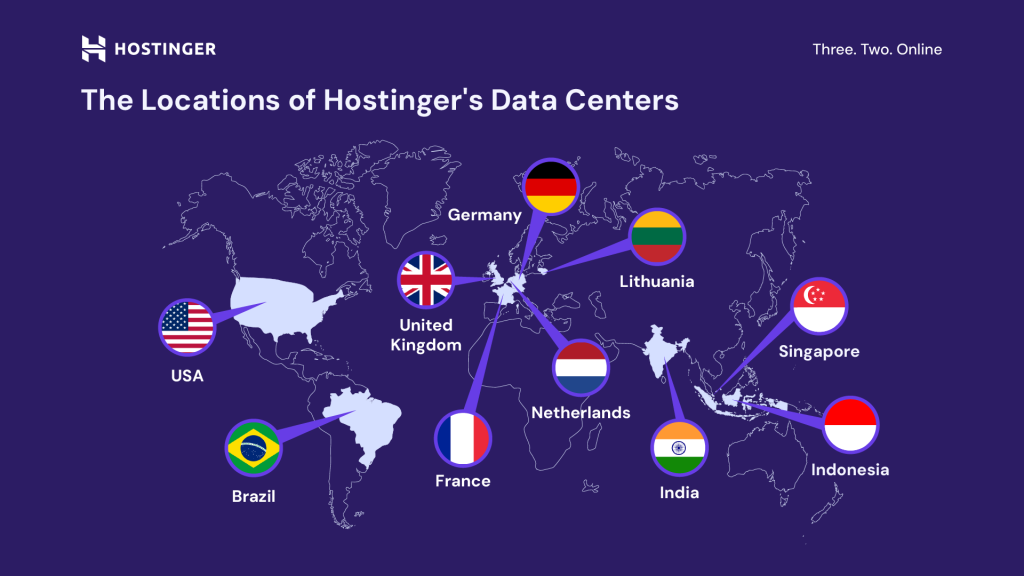
Our WordPress Business plan and above come with a content delivery network (CDN). It acts as a network of global remote servers that stores copies of your website content.
So, the next time users visit your site, your content will be served from the nearest CDN server to improve loading speed.
You will also benefit from an object caching feature that can improve WordPress response times by up to threefold.
Expert tip
One of the main ways to improve SEO is to invest in fast, reliable hosting with good uptime and quick support.
Our WordPress site has been hosted with Hostinger for more than two years now. When we first migrated from Bluehost, we were initially shocked at how much better the lighthouse scores were and how much better our site performed on Google search results.
The monthly Business plan costs $13.99/month. But if you’re in it for the long game, we recommend going for the 48-month plan at just $3.99/month.
In other words, by the time your site reaches its fourth anniversary, you will have spent only $191.52 out of the initial $671.52—resulting in a significant $480 in savings!
In addition, we also offer a 30-day money-back guarantee. So, your investment is safe either way.

2. Check the WordPress visibility settings
WordPress includes an option to discourage search engines from indexing a particular website. This can be useful for sites under development, private blogs, or content the owner wants to avoid appearing in search engine results.
When enabled, your web pages may not appear in search results, meaning they will not generate traffic.
Unless your website is under maintenance, ensure you turn this visibility setting off.
To double-check, log in to your WordPress Dashboard and head to Settings → Reading. Find the Search engine visibility checkbox and ensure it’s unchecked.
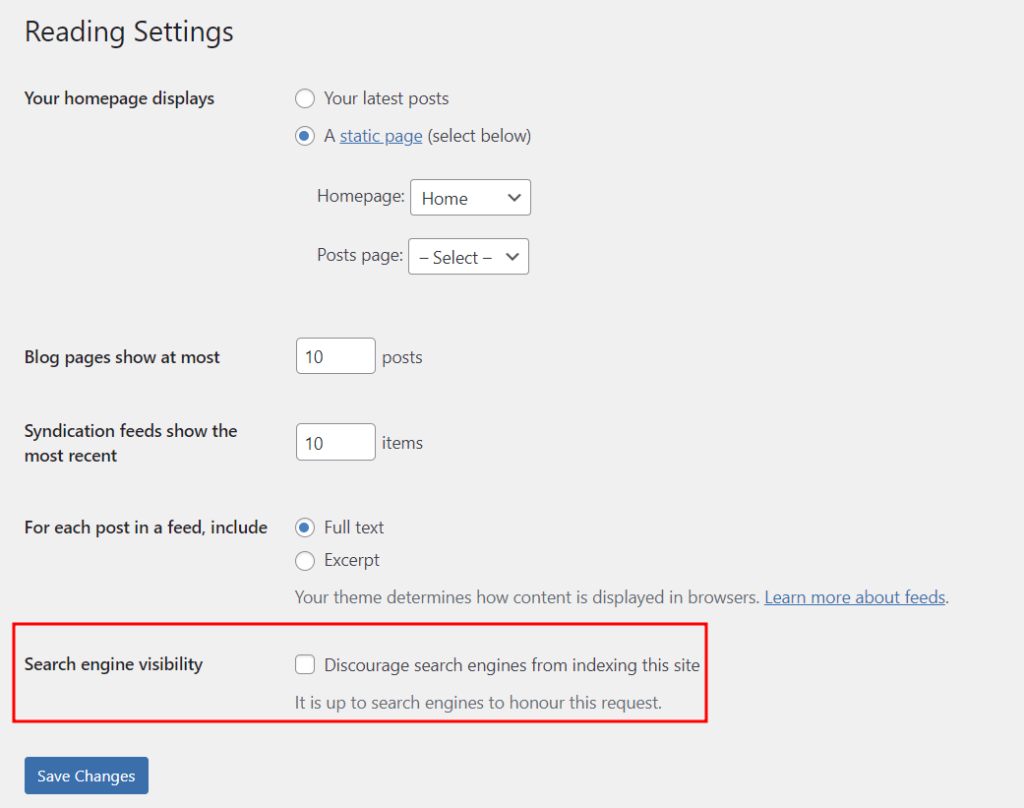
Important! Don’t check this box if it’s already unchecked. Enabling it, even temporarily, can result in the website losing all its search engine rankings, which could significantly impact its visibility and traffic.
3. Use a WordPress SEO plugin
Enhance your site’s visibility by installing a robust WordPress SEO plugin. These tools simplify the optimization process, offering features such as XML sitemap generation, meta tag management, and content analysis to ensure your website ranks higher in search engine results.
If you’re unsure where to begin, we’ve analyzed some of the best WordPress SEO plugins to consider. Here are some great ones you might know:
- AIOSEO. Known for its user-friendliness, AIOSEO offers a quick setup wizard and an intuitive dashboard for seamless SEO management. With TruSEO, you will get real-time recommendations on how to optimize your content as you write.
- Yoast SEO. Similar to AIOSEO, the Yoast SEO plugin offers an on-page analysis feature to optimize your blog posts. You can also handle technical SEO tasks like improving website speed, generating schema markup, and adding canonical URLs effortlessly.
- Rank Math SEO. One of the first SEO tools to leverage the power of AI, this plugin saves you time creating content with features like Content AI and smart link suggestions.
This tutorial will use AIOSEO to demonstrate how an SEO plugin can help you optimize your website.
Simply install the WordPress plugin from your WordPress dashboard. Once activated, head to All in One SEO on the left sidebar.
Here, you can perform day-to-day SEO tasks using AIOSEO’s exhaustive features:
- Sitemaps. Quickly generate and manage different types of sitemaps, including XML, Video, and News.
- Search Appearance. Configure how your pages and posts will appear on Google search results. Pro users can also benefit from Schema Markup Generator by creating engaging rich snippets.
- SEO Analysis. Perform SEO audits and competitor analysis to improve your site’s performance.
- Link Assistant. Manage internal and external links and get suggestions for adding links to older articles.
- Redirection Manager. Redirect your broken URLs to new destinations to maintain a smooth user experience and preserve valuable backlinks.
Keep in mind that some of the features require you to upgrade to one of AIOSEO’s premium plans.
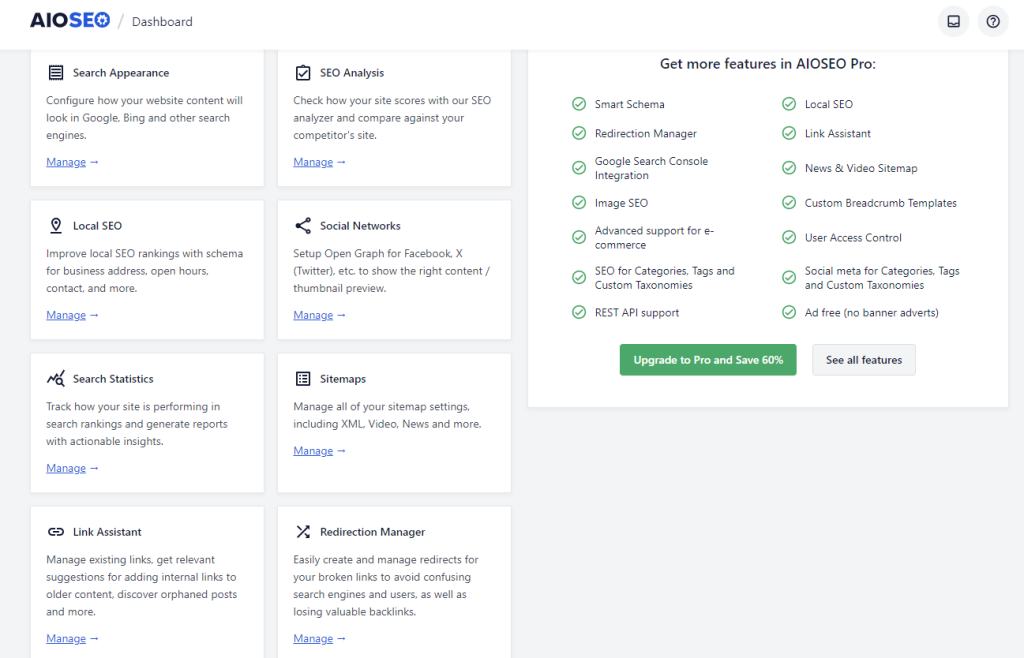
4. Submit your sitemap to search engines
Although search engines index websites automatically, submitting a sitemap will help them understand your site’s structure better and faster.
There are two types of WordPress sitemaps – HTML and XML.
An HTML sitemap is more for your visitors, giving them a simple way to see all the pages on your site and find what they’re looking for.
Meanwhile, an XML sitemap is the one you should submit to search engines. It contains a list of all important pages on your website so that crawlers can find and index them much quicker.
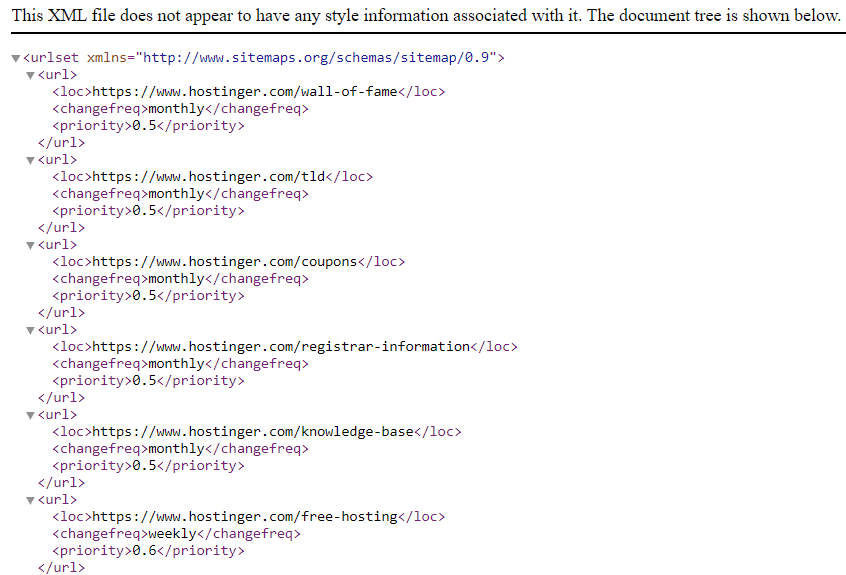
Even though it might sound technical, creating an XML sitemap with a WordPress SEO plugin is super straightforward.
Here’s how to generate one using AIOSEO:
- Head to All in One SEO → Sitemap from your WordPress dashboard.
- Open the General Sitemap tab and click the
Course Content
How to create an account for a new User?
-
Website teach and tutorial
How to Install wordpress from Cpenal?




